- moved
Unprinted Tags and
Cleaning Backlog from
Home Page to
Activity Page
- fix to loading time for
Activity Page, now each section will load separately when clicked
Recent News
Archived News 2020
| Tuesday Dec 31st, 2019 | |
| Updates |
|
| Fixes |
|
| Tuesday Dec 24th, 2019 | |
| Updates |
|
| Fixes |
|
| Friday Dec 20th, 2019 | |
| Updates |
|
| Fixes |
|
| Thursday Dec 19th, 2019 | |
| Updates |
|
| Tuesday Dec 17th, 2019 | |
| Updates |
|
| Fixes |
|
| Monday Dec 16th, 2019 | |
| Updates |
Claim Portal Submission for Call Center
|
| Fixes |
|
| Wednesday Dec 11th, 2019 | |
| Updates |
|
| Fixes |
|
| Tuesday Dec 10th, 2019 | |
| Updates |
|
| Fixes |
|
| Wednesday Dec 4th, 2019 | |
| Updates |
|
| Fixes |
|
| Tuesday Dec 3rd, 2019 | |
| Updates |
|
| Fixes |
|
| Tuesday Nov 26th, 2019 | |
| Fixes |
|
| Friday Nov 22nd, 2019 | |
| Fixes |
|
| Tuesday Nov 12th, 2019 | |
| Update |
|
| Fixes |
|
| Friday Nov 8th, 2019 | |
| Update |
|
| Thursday Nov 7th, 2019 | |
| Fixes |
|
| Update |
|
| Wednesday Nov 6th, 2019 | |
| Fixes |
|
| Update |
|
| Tuesday Nov 5th, 2019 | |
| Fixes |
|
| Thursday Oct 31st, 2019 | |
| Fixes |
|
| Wednesday Oct 30th, 2019 | |
| Updates |
|
| Tuesday Oct 29th, 2019 | |
| Updates |
|
| Fixes |
|
| Friday Oct 25th, 2019 | |
| Updates |
|
| Fixes |
|
| Thursday Oct 24th, 2019 | |
| Fixes |
|
| Wednesday Oct 23rd, 2019 | |
| Fixes |
|
| Updates |
|
| Tuesday Oct 22nd, 2019 | |
| Fixes |
|
| Updates |
|
| Saturday Oct 5th, 2019 | |
| Fixes |
|
| Friday Oct 4th, 2019 | |
| Fixes |
|
| Thursday Oct 3rd, 2019 | |
| Updates |
|
| Wednesday Oct 2nd, 2019 | |
| Updates |
|
| Fixes |
|
| Friday Sept 27th, 2019 | |
| Updates |
|
| Thursday Sept 26th, 2019 | |
| Updates |
|
| Wednesday Sept 25th, 2019 | |
| Fixes |
|
| Tuesday Sept 24th, 2019 | |
| Fixes |
|
| Friday Sept 20th, 2019 | |
| Updates |
|
| Wednesday Sept 18th, 2019 | |
| Fixes |
|
| Updates |
|
| Tuesday Sept 17th, 2019 | |
| Updates |
|
| Fixes |
|
| Friday Sept 13th, 2019 | |
| Updates |
|
| Thursday Sept 12th, 2019 | |
| Fixes |
|
| Updates |
|
| Wednesday Sept 11th, 2019 | |
| Fixes |
|
| Saturday Sept 7th, 2019 | |
| Updates |
|
| Fixes |
|
| Friday Sept 6th, 2019 | |
| Updates |
|
| Thursday Sept 5th, 2019 | |
| Fixes |
|
| Updates |
|
| Wednesday Sept 4th, 2019 | |
| Fixes |
|
| Updates |
|
| Tuesday Aug 27th, 2019 | |
| Fixes |
|
| Updates |
|
| Wednesday Aug 21th, 2019 | |
| Fixes |
|
| Updates |
|
| Tuesday Aug 20th, 2019 | |
Added Options Menu to
|
|
| Fixes |
|
| Friday Aug 16th, 2019 | |
| Updates |
|
| Thursday Aug 15th, 2019 | |
| Fixes |
|
| Wednesday Aug 14th, 2019 | |
| Fixes |
|
| Updates |
|
| Tuesday Aug 13th, 2019 | |
| Update |
New
|
| Friday Aug 9th, 2019 | |
| Update |
|
| Fixes |
|
| Thursday Aug 8th, 2019 | |
| Update |
|
| Fixes |
|
| Wednesday Aug 7th, 2019 | |
| Update |
|
| Fixes |
|
| Monday Jul 29th, 2019 | |
| Update |
|
| Thursday Jul 25th, 2019 | |
| Update |
|
| Fixes |
|
| Wednesday Jul 24th, 2019 | |
|
|
| Tuesday Jul 23rd, 2019 | |
| Updates |
|
| Friday Jul 19th, 2019 | |
Phase 1 of introducing text messaging to TextileSolutions***Note: The SMS feature is only visible to members with a twilio number
Coming Soon:
|
|
| Tuesday Jul 16th, 2019 | |
| Fixes |
|
| Wednesday Jul 10th, 2019 | |
| Updates |
|
| Fixes |
|
| Wednesday Jul 3rd, 2019 | |
| Fixes |
|
| Updates |
|
| Thursday June 27th, 2019 | |
| Fixes |
|
| Farm-out/Outsourcing/Purchase Orders |
Pages are still under construction
|
| Tuesday June 24th, 2019 | |
| Update |
|
| Friday June 21st, 2019 | |
| Update |
|
| Fixes |
|
| Thursday June 20th, 2019 | |
| Updates |
|
| Wednesday June 19th, 2019 | |
| Fixed |
|
| Tuesday June 18th, 2019 | |
| Updates |
|
| Fixed |
|
| Saturday June 15th, 2019 | |
| Updates |
|
| Friday June 14th, 2019 | |
| Updates |
|
| Thursday June 13th, 2019 | |
| Fixes |
|
| Wednesday June 12th, 2019 | |
| Update |
|
| Tuesday June 11th, 2019 | |
| Update |
|
| Friday June 7th, 2019 | |
| Update |
|
| Fixes |
|
| Tuesday June 4th, 2019 | |
| Update |
|
| Fixes |
|
| Friday May 31st, 2019 | |
| Update |
|
| Thursday May 30th, 2019 | |
| Fixes |
|
| Wednesday May 29th, 2019 | |
| Fixes |
|
| Updates |
|
| Tuesday May 28th, 2019 | |
| Fixes |
|
| Updates |
|
| Thursday May 23rd, 2019 | |
| Updates |
|
| Friday May 17th, 2019 | |
| Fixes |
|
| Updates |
|
| Wednesday May 15th, 2019 | |
| Fixes |
|
| Updates |
|
| Tuesday May 14th, 2019 | |
| Fixes |
|
| Updates |
|
| Friday May 10th, 2019 | |
| Updates |
|
| Thursday May 9th, 2019 | |
| Fixes |
|
| Updates |
|
| Wednesday May 8th, 2019 | |
| Fixes |
|
| Updates |
|
| Tuesday May 7th, 2019 | |
| Fixes |
|
| Updates |
|
| Friday May 3rd, 2019 | |
| Fixes |
|
| Updates |
|
| Thursday May 2nd, 2019 | |
| Fixes |
|
| Updates |
|
| Thursday April 18th, 2019 | |
| Fixes |
|
| Updates |
|
| Wednesday April 17th, 2019 | |
| Fixes |
|
| Updates |
|
Orders can now be flagged for having an issue.
|
|
| Friday April 12th, 2019 | |
| Fixes |
|
| Updates |
|
| Thursday April 11th, 2019 | |
| Fixes |
|
| Updates |
|
| Friday April 5th, 2019 | |
| Fixes |
|
| APU and Redo |
|
| Wednesday April 3rd, 2019 | |
| Fixes |
|
| Tuesday April 2nd, 2019 | |
| Updates |
|
| Thursday March 28th, 2019 | |
| Fixes |
|
| Updates |
|
| Tuesday March 26th, 2019 | |
| Fixes |
|
| Updates |
|
| Thursday March 21st, 2019 | |
| Fixes |
|
| Updates |
|
| Tuesday March 19th, 2019 | |
| Fixes |
|
| Updates |
|
| Wednesday March 13th, 2019 | |
| Fixes |
|
| Updates |
|
| Thursday March 7th, 2019 | |
Updates:
|
|
| Friday March 8th, 2019 | |
|
|
| Fixes |
Fixes:
|
| Thursday March 7th, 2019 | |
| Updates |
Updates:
|
| Tuesday March 5th, 2019 | |
| Updates |
Updates:
|
| Friday March 1st, 2019 | |
| Fixes & Updates |
Fixes:
|
| Wednesday February 27th, 2019 | |
| Fixes & Updates |
Fixes:
|
| Friday February 22nd, 2019 | |
| Fixes & Updates |
Fixes:
|
| Wednesday February 20th, 2019 | |
| Fixes & Updates |
Fixes:
|
| Friday February 15th, 2019 | |
| Fixes & Updates |
Fixes:
|
| Thursday February 14th, 2019 | |
| Fixes |
Fixes:
|
| Wednesday February 13th, 2019 | |
| Fixes and Updates |
Fixes:
|
| Friday February 8th, 2019 | |
| Fixes |
Fixes:
|
| Thursday February 7th, 2019 | |
| Fixes & Updates |
Fixes:
|
| Tuesday February 5th, 2019 | |
| Fixes & Updates |
Fixes:
|
| Thursday January 31st, 2019 | |
| Fixes & Updates |
Fixes:
|
| Wednesday January 30th, 2019 | |
| Fixes & Updates |
Fixes:
|
| Tuesday January 29th, 2019 | |
| Fixes & Updates |
Fixes:
|
| Friday January 25th, 2019 | |
| Fixes & Updates |
Fixes:
|
| Thursday January 24th, 2019 | |
| Fixes |
Fixes:
|
| Wednesday January 23rd, 2019 | |
| Updates & Fixes |
Style:
|
| Thursday January 10th, 2019 | |
| Fixes & Updates |
Fixes:
|
| Tuesday January 8th, 2019 | |
| Fixes |
|
| Friday January 4th, 2019 | |
|
|
| Thursday January 3rd, 2019 | |
| Updates and Fixes |
Fixes:
|
| Wednesday December 19th, 2018 | |
| Overnight | Oversight users will get a carrier compliance spreadsheet to review whether certain member customers should be tied to national carriers. |
| Carrier Detail | New entry box for search terms to monitor members' compliance with national programs. |
| Carrier List |
|
| Customer/Company Detail | If a customer is of type "Insurance Company", they must be linked to a carrier. |
| Tuesday December 18th, 2018 | |
Introducing Order CompaniesThe Bill To, Insurance Co, Adjuster, Referrer and Referral Contact fields have been removed from the Order Detail page. They have been replaced with Order Company Cards, similar to Contact Cards and Address Cards. Order Company Card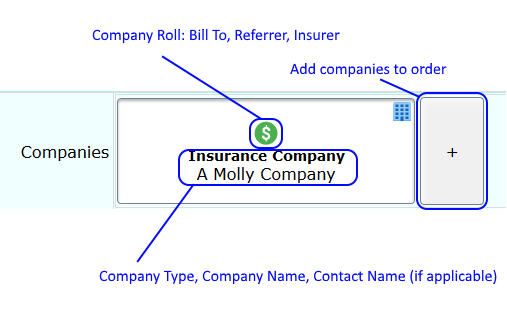
Beside the company cards will be an Add button which will allow you to add another company/contact to the order. Add Order Company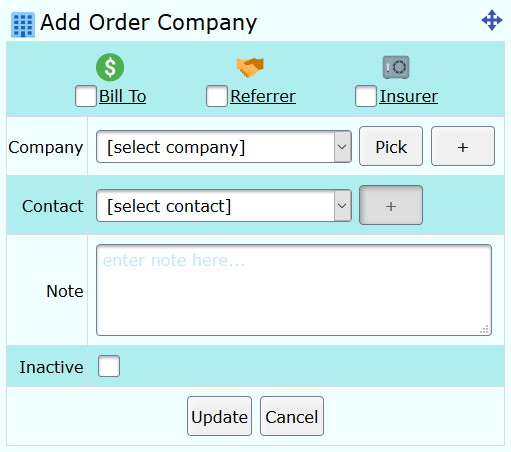
You can now select/change who the Bill To, the Referrer or the Adjuster are for the order by checking the corresponding check boxes.
There can be only one An order can now have an unlimited amount of Companies/Contacts associated with it. Companies highlighted as the Clicking on a Company Card, will bring up the card details. Order Company Card Detail
Clicking the the phone number links or email links will open up your devices appropriate applications for calling and emailing. The Change Button will take you to the Add Order Company Popup but in 'Edit Mode'. From this popup you can remove the company, change the company/contact and/or change the company roll. |
|
| Monday December 17th, 2018 | |
| Updates and Fixes |
|
| Thursday December 13th, 2018 | |
Update to Company Types
|
|
| Friday December 7th, 2018 | |
Introducing Company Types
|
|
| Thursday December 6th, 2018 | |
| Fixes and Updates |
Fixes
Updates
|
| Friday November 23rd, 2018 | |
| Fixes and Updates |
|
| Thursday November 22nd, 2018 | |
| Fixes |
|
| Wednesday November 21, 2018 | |
| Updates |
MetalProgetti
|
| Wednesday November 14th, 2018 | |
| Fixes |
|
| Thursday November 8th, 2018 | |
| Fixes and Updates |
|
| Wednesday November 7th, 2018 | |
| MetalProgetti Update |
|
| Friday October 26, 2018 | |
| Fixes and Updates |
|
| Thursday October 25, 2018 | |
| Graphical Data | Introducing TextileSolutions graphing capability
|
| Thursday October 18, 2018 | |
| Updates |
|
| Wednesday October 17, 2018 | |
| Updates and Fixes |
|
| Tuesday October 16, 2018 | |
| Updates and Fixes |
|
| Friday October 12, 2018 | |
| Updates |
|
| Fixes |
|
| Wednesday October 10, 2018 | |
| Fixes and Updates |
|
| Friday September 7, 2018 | |
| Fixes |
|
| Thursday September 6, 2018 | |
| TextileSolutions |
Fixes:
|
| Wednesday September 5, 2018 | |
| TextileSolutions |
Fixes:
|
| Wednesday August 29, 2018 | |
| CHAT! | Introducing TextileSolutions
|
| Tuesday August 28, 2018 | |
| Update to Icons and Fixes |
Due to the new Messaging system, some icons have been changed.
|
| Monday August 27, 2018 | |
| Maintenance Mode | New capability to show users a message when system is exclusively locked for maintenance mode |
| Wednesday August 22, 2018 | |
| Server Update and Fixes |
|
| Tuesday August 21, 2018 | |
| Copy Order Name to clipboard |
|
| Friday August 17, 2018 | |
| Birthday's and Anniversaries |
|
| Thursday August 16, 2018 | |
| Order Name link to email |
|
| Wednesday August 15, 2018 | |
| Fixes & Tweaks |
|
| Tuesday August 7, 2018 | |
| Fixes & Tweaks |
|
| Thursday July 17, 2018 | |
| Calendar |
Calendar Recurrence
|
| Thursday July 05, 2018 | |
| Calendar |
Calendar Event Popup
Calendar
|
| Wednesday Nov 15, 2017 | |
| Address Book |
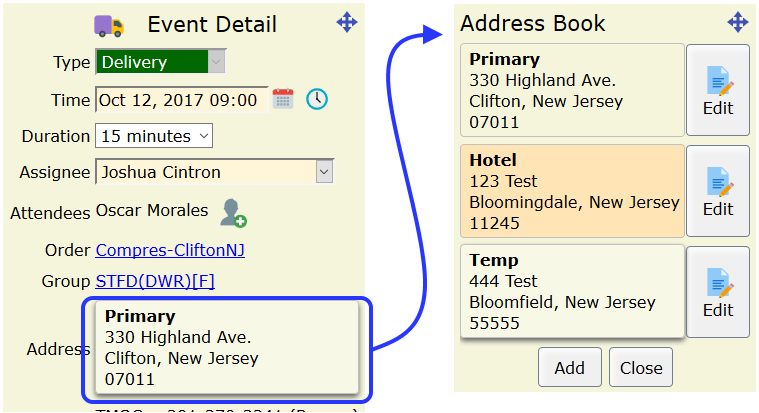
|
| Wednesday Apr 11, 2017 | |
| Order Pickups | By going to Creating a pickup throught the Deleting a pickup from |
| Wednesday March 29, 2017 | |
| Calendar |
•The •Use the arrow buttons to change the month/day. •To add an event to the •You can not created overlapping events or events in the past. •To edit an event you can click on the event. Some fields will not be editable once an event has been created. •All Events except • •A Calendar Mailing List has been added to the Mailing Lists. Anyone on this list will be emailed the night before about upcoming events for all •Upcoming User Events will display on every page below the page header •Coming soon... organizing events with trips, Calendar Events
|
| Wednesday March 29, 2017 | |
| Estimate Items Bulk | Bulk features have been added to estimate items. |
| Wednesday February 1, 2017 | |
| Insured Zip Code | Now filling in the insured zip code for an |
| Wednesday January 25, 2017 | |
| Order Preferences | Order Prefereneces field has been added to Order Preferences will appear on 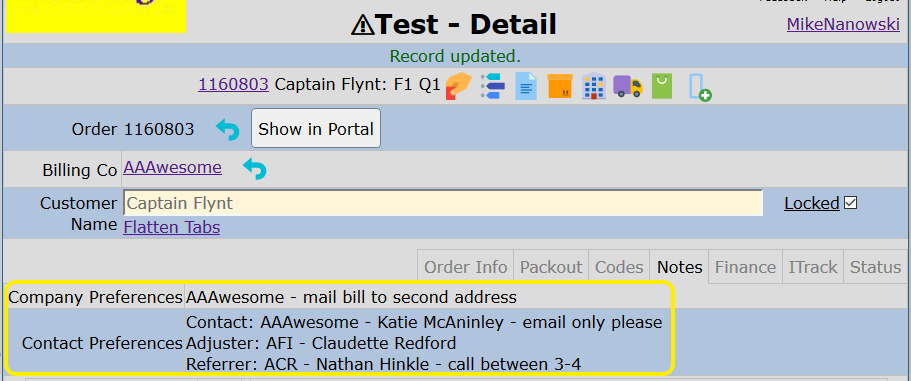
|
| January 23, 2017 | |
| HOV Update | The
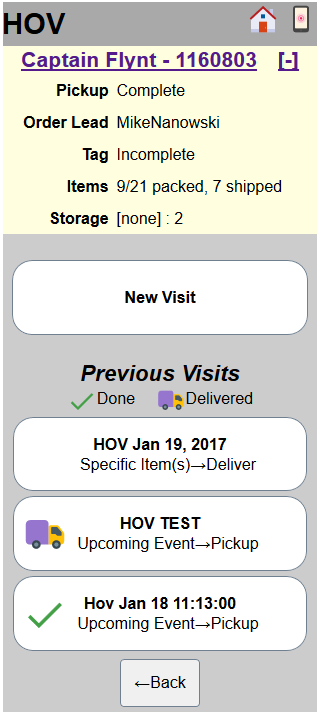
|
| Company Notes | A new note field has been added to The existing note field has been renamed to Order Preferences and will appear on 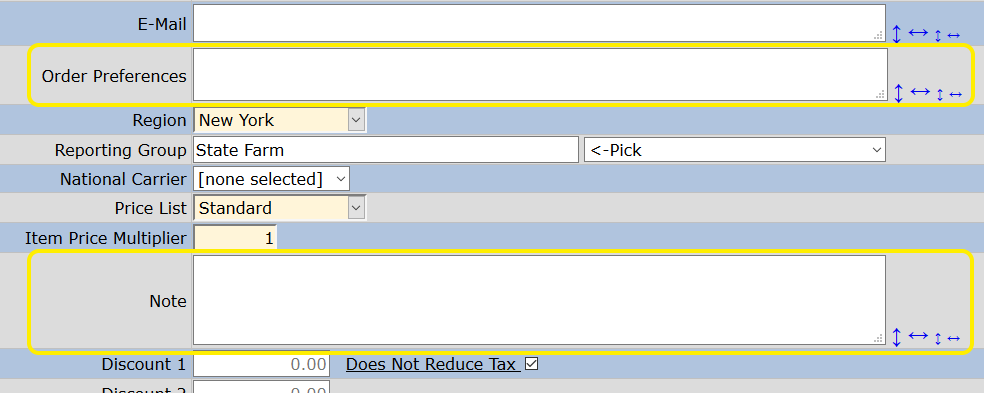
|
| Friday January 6, 2017 | |
| Units → FPP Invoice | New tickbox on unit of measure detail "Show Details on FPP" controls whether an FPP invoice item with quantity > 1 will show tag details. Units like Each, Pair, Set, Hours, Months, Dollars will default off. |
| Container Status | A
|
| Federal Tax Id | A Federal Tax Id field has been added to
|
| Zip Code Required for FPP | When working with a FPP pricelist, it is now a requirement to provide a Zip Code for the insured.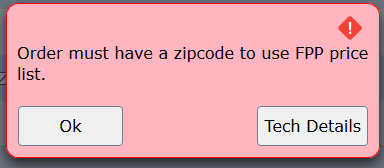
|
| Friday December 16, 2016 | |
| Global Scan | Global Scan field now has 3 modes:
By clicking the icon to the left of the scan field you can toggle between modes.
|
| Wednesday November 2, 2016 | |
| Moveable Popups | All popups are now moveable.
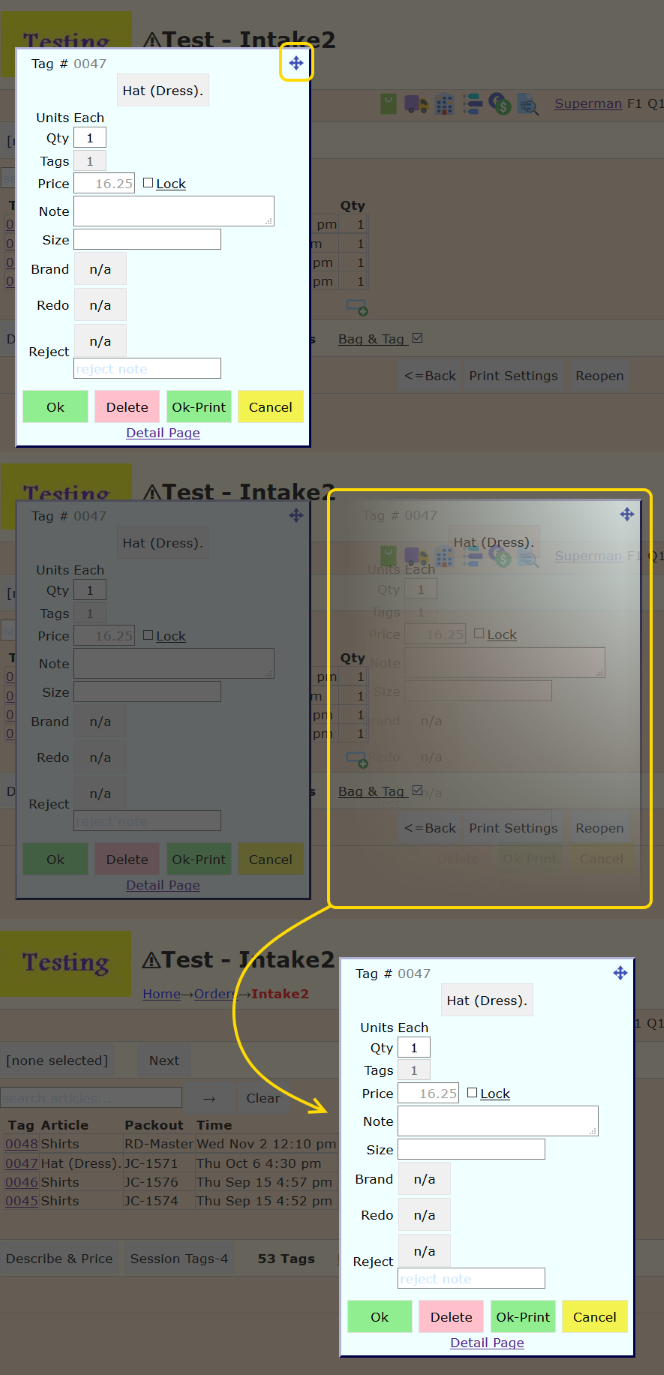
|
| Wednesday October 5, 2016 | |
| Global Scan Field | New bar code scan field in the header of every page. Scanning a barcode will take you to the corresponding details page.
|
| Logout Link | The log out link has been moved to the bottom right of each page. |
| Monday July 11, 2016 | |
| New add bag popup | 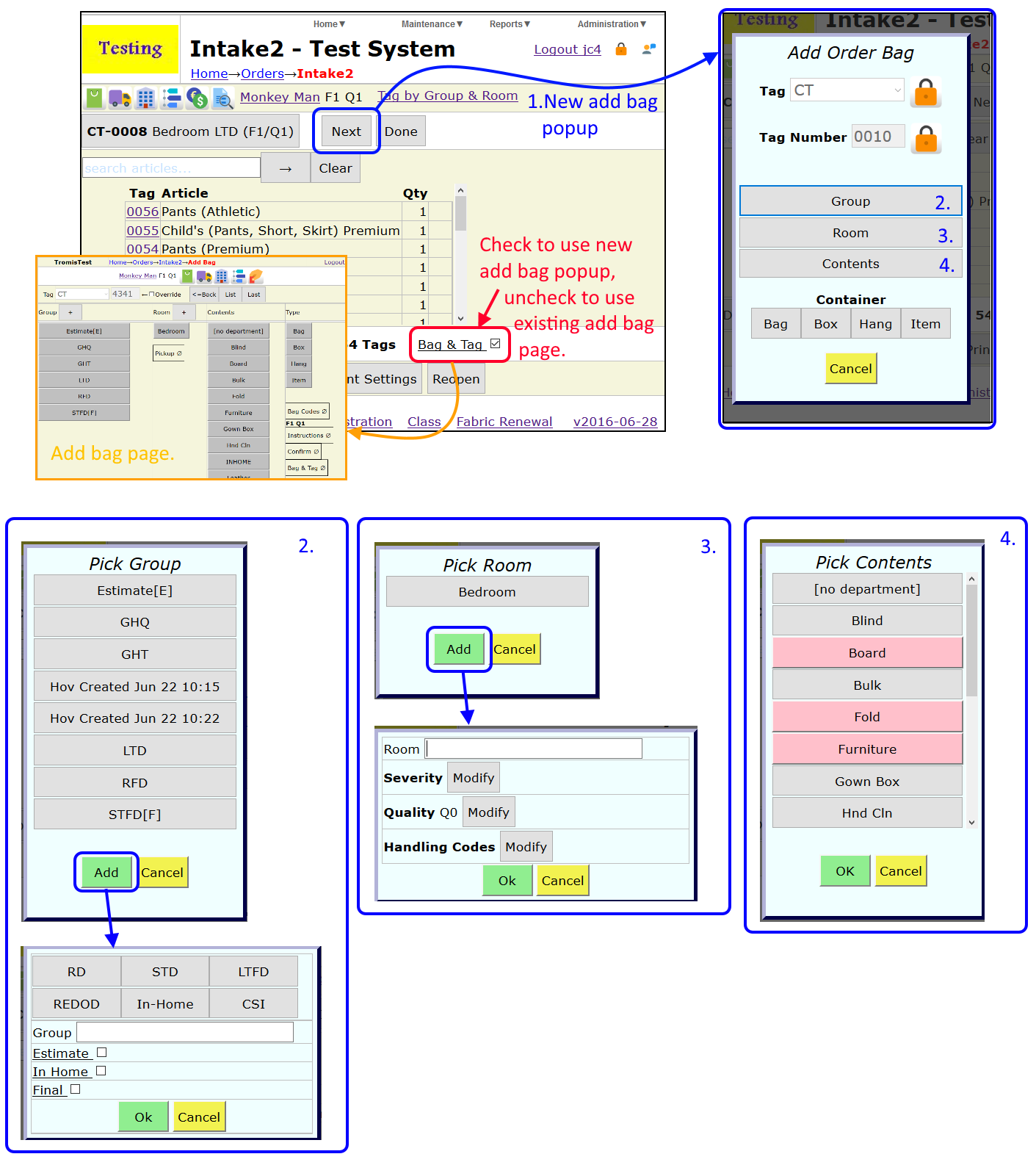 |
| Monday June 27, 2016 | ||
| New Icons | Replaced *.gif icons with *.svg icons to display better when zooming and enlarging.
|
|
| Article Picker | The article picker has been changed to display Department-Article. Pricelist-Category-Group-Article is being phased out.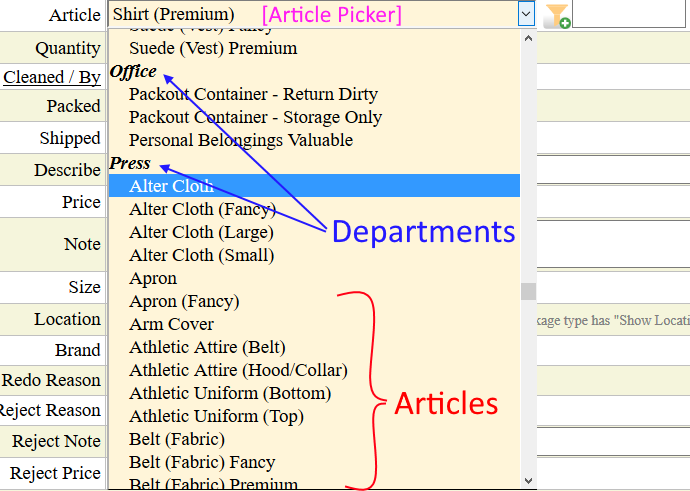 |
|
| Thursday May 19, 2016 | |
| Add Package Popup | Added logic to include all active reject-only package types are always available to be generated |
| Package Types | Added inactive tick box to exclude type from Add Package Popup. |
| Friday May 13, 2016 - Grouping & Sets | |
| Intake |
|
| Wednesday April 27, 2016 - Describe & Price | |
| Intake |
|
| Order Items |
|
| Order Item Detail |
|
| Order Documents |
|
| Order Mail |
|
| Order Invoices/Group Invoices |
|
| Order Item Tags | if article is describe and price, will print "Department Name - Note" instead of article description on tag. |